How to Place a Robot or indicator in Metatrader - mt4 and mt5 - Forex trading tips
How To Place ea and indicators and template in metatrader:
Hello Guys Many of you are not familiar with that how can you Place an "ea or a robot or an indicator and template in metatrader in short mt4 or mt5"Here is the tutorial that how can you Place these files in your meta trader
Step by Step:
First of All open you Metatrader and click on "File" and the Open the "open data folder"
just like image given Below:

Then Go in to "MQL4" Folder
If you are going to place indicator then choose "indicator" Folder and if you are going to place a robot or ea then choose expert Folder:
Now Just copy the downloaded indicator and paste in indicator folder and if it is a robot then paste the robot file in expert:
Further if there is template file with .tpl extension then place this file in template folder just like the image below
Restart your metatrader and you will see the robot or indicator in your metatrader platform here:
Now Just double click on ea or indicator check "Allow live trading" and enable "Auto trading"and click "ok"
You will see a smiley face in case of ea or robot at the right corner :)
And that's all, congratzz..!! you done this..






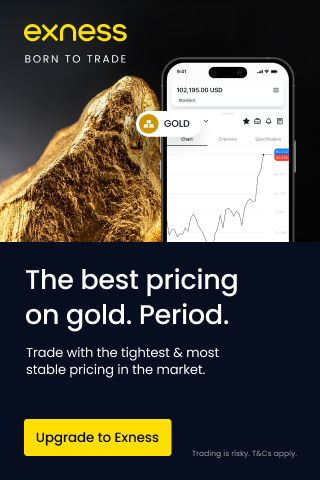



Post a Comment