Download Xmaster Formula For Metatrader 4 - mt4 indicator 2020
Download Xmaster Formula MT4 Indicator 2020

The Xmaster trading signals indicator for Metatrader 4 has been around for some time and it’s still extremely popular nowadays.
Recently, a new Xmaster 2020 version has been released that can be downloaded for free on this page.
What’s the Xmaster Forex indicator 2020 version?
The Xmaster is a typical buy and sell Forex signals indicator that pops up in a separate MT4 window.
The indicator identifies profitable trade opportunities for any pair and time frame.
It can be used for scalping, day trading and swing trading.
The Xmaster Formula MT4 indicator 2020 version provides you with the exact buy or sell price and the stop loss price.
It’s called a stop and reverse trading signals indicator.
When an opposite signal pops up on the chart, you close the current position and reverse it.
Download This MT4 Forex Indicator Free
Xmaster Formula MT4 Forex Indicator Chart
Here’s an example of how the indicator should look like when loaded onto the Metatrader 4 chart.
You can apply the indicator to any currency pair and time frame of your preference.
Finding Buy and Sell Triggers With The Xmaster Formula MT4 Forex Technical Analysis Chart Indicator
Below is an example of how to buy and sell currency pairs with this Forex indicator:
Buy Trigger: Open a buy trade when the Xmaster Forex signal indicator draws a buy arrow on the chart.
A pop up alert will be issued at the same time with the exact buy price and stop loss level for the buy trade.
Exit the buy trade when an Xmaster sell arrow appears on the chart. Reverse the position now to a sell trade.
Sell Trigger: Open a sell trade when the Xmaster Forex signal indicator draws a sell arrow on the chart.
A pop up alert will be issued at the same time with the exact sell price and stop loss level for the sell trade.
Exit the sell trade when an Xmaster buy arrow appears on the chart. Reverse the position now to a buy trade.
Adjustable Parameters
Email alert, sound alert, colors, width, style.
Usage
The indicator can be used as a stand-alone signals indicator.
It can also be combined with:
- Trading oscillators (MACD, Stochastic, RSI,…)
- Trend indicators (Moving Average, Bollinger Bands, ADMI,…)
- Price action methods and techniques
More Info About This Indicator
Tradable Currency pairs: Any
Trading Platform: MT4
Time frames: M1, M5, M15, M30, H1, H4, D1, W1
Indicator Type: trend signals
Installation
Copy and paste the indicator in the MT4 indicators data folder.
Then restart the MT4 terminal and attach it to any chart.



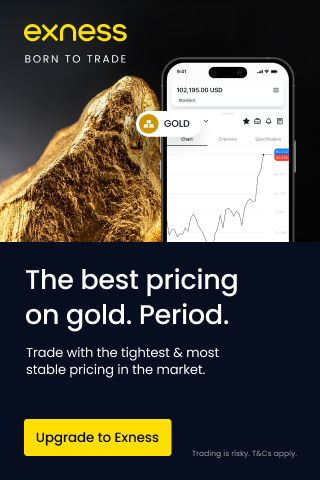



Post a Comment