GRaB Candle Forex System for mt4
GRaB Candles Forex System
Time Frame – 15 and above.
Indicators used in GRaB Candles Forex System.
- CCI_Woodies_Lnx_v6
- GRaB Candles Long
- GRaB Candles Range
- GRaB Candles Short
Buy – When Candles are GREEN and CCi Woodies is BLUE.
Sell – When Candles are Red and CCI Woodies is RED.
BLUE Candles Means NEUTRAL
Exit: When the price re-entry in channel ma.
Downloadable file GRaB Candles Forex System.rar contains
CCI_Woodies_Lnx_v6.ex4,
CCI_Woodies_Lnx_v6.mq4,
GRaB Candles Long.ex4,
GRaB Candles Long.mq4,
GRaB Candles Range.ex4,
GRaB Candles Range.mq4,
GRaB Candles Short.ex4,
GRaB Candles Short.mq4
and GRaB Candles System.tpl
Free Download GRaB Candles Forex System
How to install GRaB Candles Forex System in forex trading platform metatrader 4 (Mt4)?
- Extract the downloaded GRaB Candles Forex System.rar.
- Go to “File menu” in Mt4 trading platform and click “open data folder”.
- Open templates folder and paste the GRaB Candles System.tpl file.
- Open Mql4 folder and open the indicators folder. Now paste the CCI_Woodies_Lnx_v6.ex4, CCI_Woodies_Lnx_v6.mq4, GRaB Candles Long.ex4, GRaB Candles Long.mq4, GRaB Candles Range.ex4, GRaB Candles Range.mq4, GRaB Candles Short.ex4, GRaB Candles Short.mq4 files into indicators folder and restart the MetaTrader 4.



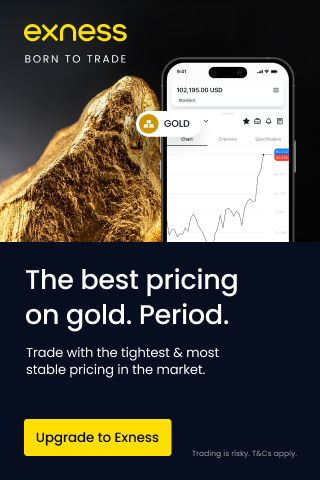



Post a Comment