DO IT FOREX EA v9.77 - DOWNLOAD PAID FOREX EA FOR FREE
DO IT FOREX EA v9.77 - DOWNLOAD PAID FOREX EA FOR FREE
DO IT EA is a Fully Automatic Autonomous Robot Expert capable of independently analyzing the market and making trading decisions. It doesn’t utilize Martingale, GRID, Averaging, and other dangerous strategies. DOIT EA is in full compliance with the FIFO method.
DO IT Expert uses only pending orders on the broker’s server, which initially reduces the degree of risk through delays and slippages. The System has built-in protection against increased broker Slippage and significant Broker Spreads Fluctuations in the Market. The trading system Does Not leave Orders on Weekends. Also, Each trade has a FIXED StopLoss and each Deal follows the expiration time.
DO IT System only trades during certain working hours when the market is most profitable. The trading system uses a searching mechanism for the most concentrated prices in the market, it allows you to predict the behavior of the market with amazing accuracy.
Recomedetions
- Minimum account balance of 100$
- Work Best On EURUSD, GBPUSD, USDJPY, SPX500, DAX30, GOLD( DEFAULT settings are optimized for EURUSD H1 and GMT=3 Broker server time )
- Work on ANY Time Frames(work same in all timeframes)
- Recommend running the Free Forex EA 24/5 on a VPS
- Low Spread ECN account is also recommended
- Enable News Filter
SETTINGS FOR DO IT FOREX EA:
BASIC
- Allowable broker spread – Acceptable spread
- Allowable broker slippage – Acceptable slippage
- Broker GMT – fixed broker GMT (summer time GMT=3)
- Show Info Panel – Show Panel
DEPOSIT LOAD
- RISK – Deposit Loading for one transaction
- Fixed Lot Size – Fixed Lot size (If RISK=FIXED_LOT)
- Fixed StopLoss – Fixed StopLoss
- Enable Virtual StopLoss – Virtual StopLoss
- Protection Of False Breakouts – Additional protection against false levels
SMART TRAILING STOP
- Enable Fixed Profit – Enable First Fixed Profit for each transaction
- Fixed Profit for deal – Fixed Minimum Profit for Each trade (without slipping)
- Fixed Profit Step – Price Deviation from the first profit
- Trailing Start Profit – Minimum Profit to Start Trailing Profit
- Trailing Step – Trailing step
- Enable Virtual Trailing – Enable Virtual Trailing
LOOP TRAILING STOP
- Loop mode at a sharp Jump in profits – Enable Loop mode for Profit Taking
- Net profit value for loop Triggering – Minimum profit required to activate the mode
- Percentage of Profit – The percentage of the profits
- The Percentage of Profits for a Loop – The percentage increment during compression of the profits
RECOVERY MODE
- Use Recovery Mode – Activating recovery mode
- Use AVERAGE Profit – Use the average profit from all orders
- Use MAIN Order StopLoss – Use StopLoss from the very first order
- AVERAGE Profit – Minimum profit to activate the trailing of orders
- Distance between orders – Distance between orders
- Maximum number of orders – Maximum allowed number of orders
- Multiplier – Transaction multiplier ( optional Default=False )
RECOVERY LOOP
- Percentage of Profit – The percentage of profit for the Trailing multiple orders
- Increment Percentage of Profits – Percentage of deferred profit compression
- Recovery Trailing Step – The trailing step, the average position
- Min Percentage of Profit – Minimum percentage of profit-taking after the increment
DEVIATION
- Step Moving BUY – deviation for BUY trades
- Step Moving SELL – deviation for SELL trades
- Step Distance for BUY – accepted channel deviation for BUY trades
- Step Distance for SELL – accepted channel deviation for SELL trades
- Deviation for BUY – horizontal market offset for BUY trades
- Deviation for SELL – horizontal market offset for SELL trades
WORKING HOURS
- Monday start hour – start time Monday morning
- Friday stop hour – end time Friday night
- Start hour – daily trading start time
- End hour – daily trading end time
OPTIMIZATION
- Period ATR BUY – ATR period to optimize the orders of the BUY type
- Parabolic Step BUY – Parabolic step to optimize BUY orders
- Period ATR SELL – ATR period to optimize SELL orders
- Parabolic Step SELL – Parabolic step to optimize SELL orders






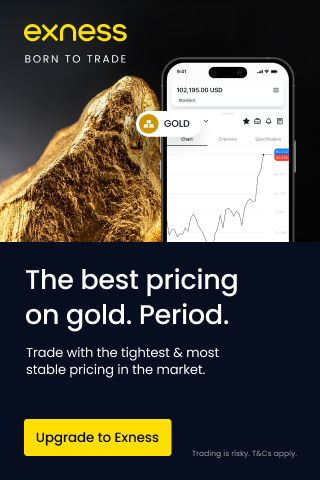



Post a Comment