Forex99 EA – [Cost $500] – For FREE
Forex99 EA – [Cost $500] – For FREE
Forex99 EA is Work based on the breakout strategy of Keltner Channels. It is also mixed with a few advanced technical strategies to maximize profits while keeping a low drawdown. Forex99 EA is utilizing the parameters acquired by the Keltner Channels and Heiken Ashi Indicators. Forex 99 EA doesn’t use any dangerous strategies like martingale or heading.
Developers claim that Forex99 EA results from their 10+ years of tests and analysis of forex trading strategies, and now it started producing its results. As mentioned above, Forex99 EA is solely based on the breakout strategy of Keltner Channels. Its also combined with few secret technical strategies to make the orders fall in profits.
A minimum of 15% – 30% profit per chart is expected per month. Forex99 EA is optimized, and you only need to load the given set file.
Recommendations
- Works best on GBPUSD, USDJPY, EURUSD, AUDUSD, AUDJPY (but can be traded on virtually any charts.)
- Minimum Account Balance of 200$ for 1 pair (1000$ if you using it all 5 recommended pairs)
- Work best on 30M Time Frames.
- Add your account balance on (Initial_Deposit) in Input parameters
- Low spread broker recommended.
- Recommend running this EA 24/5 on a VPS.
- AutoStart
- True – The EA will start trading on fully auto mode
- False – When you want to stop the EA, it will manage to complete the present phase of trading, and a new cycle will not be started.
- OrderExpiry_Hrs – The breakout orders (First) stop order, and if it not triggered within 4 hrs, it will be deleted
- SlowMode
- True – The EA is on Slow mode [Stable Profit]
- False – The EA is on Fast mode [ Aggressive mode and not stable]
- Start_Lot – This will be in effect when Auto_Lot_Calc is False.
- OrderControl – The EA will make the 2nd order after x bars created since the first order bar
- GapBTWorders – The minimum Gap between 2 successive orders
- TP_Points – The Take profit in Points
- TrailingStart – The Trailing will start when positive floating points is more than this value
- TrailingGap – The gap between trailing stop and the current price
- Auto_Lot_Calc
- True – the start_lot will be based on the balance of the account
- False- the start_Lot is set by the user
- Risk_Percentage – When Auto_lot_calc is True, the start_lot will be calculated based on equity
- Close_atEquityPErcentage – When the EA is opened in multiple charts, and the profit exceeds 10% of initial deposit , all orders opened by EA will be closed
- KC_Breakout_Period – Keltner Channel Period for breakout calculation
- KC_Intermediate_Period – Keltner Channel period for intermediate Orders
- KC_Nonbreakout_Period – Keltner Channel Period for Non-Breakout orders
- RSI_SellLimit – In Fast mode, Sell orders are based on this value
- RSI_BuyLimit – In Slow mode, buy orders are based on this value.
- SpreadLimit – If spread is more than this value, the orders will be placed. This will protect from high volatility time in the market.
- Initial_Deposit – The Close_atEquityPercentage is calculated by Initial_Deposit.




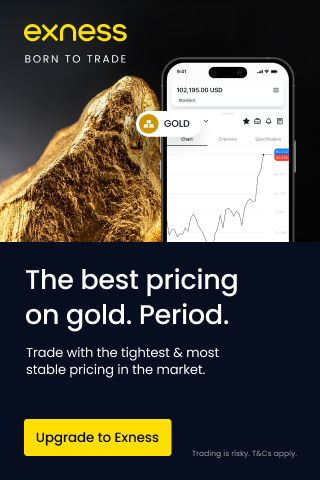



Post a Comment