Symphonie Trader for mt4 - best metatrader indicatos systems
Indicators used in Symphonie Trader
- Symphonie extreme cycle indicator
- Symphonie market emotion indicator
- Symphonie sentiment indicator
- Symphonie trendline indicator
Downloadable file Symphonie Trader.rar contains
symphonie-extreme-cycle-indicator.ex4,
symphonie-extreme-cycle-indicator.mq4,
symphonie-market-emotion-indicator.ex4,
symphonie-market-emotion-indicator.mq4,
symphonie-sentiment-indicator.ex4,
symphonie-sentiment-indicator.mq4,
symphonie-trendline-indicator.ex4,
symphonie-trendline-indicator.mq4
and Symphonie Trader.tpl
Free Download Symphonie Trader
How to install Symphonie Trader in forex trading platform metatrader 4?
- Extract the downloaded Symphonie Trader.rar.
- Go to “File menu” in Mt4 trading platform and click “open data folder”.
- Open templates folder and paste the Symphonie Trader.tpl file.
- Open Mql4 folder and open the indicators folder. Now paste the symphonie-extreme-cycle-indicator.ex4, symphonie-extreme-cycle-indicator.mq4, symphonie-market-emotion-indicator.ex4, symphonie-market-emotion-indicator.mq4, symphonie-sentiment-indicator.ex4, symphonie-sentiment-indicator.mq4, symphonie-trendline-indicator.ex4, symphonie-trendline-indicator.mq4 files into indicators folder and restart the MetaTrader 4.



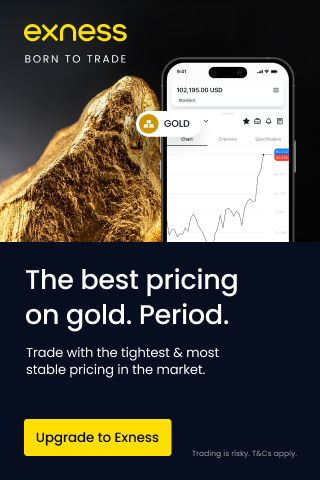



Post a Comment