Total Trend System - forex mt4 indicators free download
Indicators used in Total Trend System
- #TTF_Trend_trial
- Filter
- PRICE
- QFF-MACDv1
- QQE Alert MTF v5~
- vh
- VoltyChannel_Stop_v2.1_TRO_MODIFIED_VERSION
Downloadable file Total Trend System.rar contains
#TTF_Trend_trial.ex4,
Filter.ex4,
PRICE.ex4,
QFF-MACDv1.ex4,
QQE Alert MTF v5~.ex4,
vh.ex4,
VoltyChannel_Stop_v2.1_TRO_MODIFIED_ VERSION.ex4
and Total Trend System.tpl
Free Download Total Trend System
How to install Total Trend System in forex trading platform metatrader 4?
- Extract the downloaded Total Trend System.rar.
- Go to “File menu” in Mt4 trading platform and click “open data folder”.
- Open templates folder and paste the Total Trend System.tpl file.
- Open Mql4 folder and open the indicators folder. Now paste the #TTF_Trend_trial.ex4, Filter.ex4, PRICE.ex4, QFF-MACDv1.ex4, QQE Alert MTF v5~.ex4, vh.ex4, VoltyChannel_Stop_v2.1_TRO_ MODIFIED_VERSION.ex4 files into indicators folder and restart the MetaTrader 4



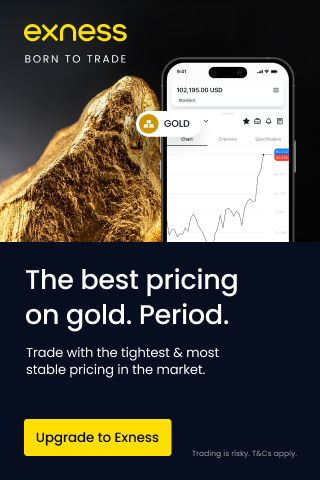



Post a Comment