Zone Trade Forex System - best trading indicators for mt4
Time Frame : 15 minutes and above.
Indicators used in Zone trade system / strategy.
- Bollinger Bands
- #Stochastic_Cross_Alert_SigOverlayM_cw
- ZoneTrade_2.4 (The candle will be green when the current bar of AC and AO are green, Red when current bar of AC and AO Red and grey when the bar of AC and AO are in different direction)
Buy (Long) Entry: When green arrow appears and candle is grey.
Take Profit : Open.
Sell (Short) Entry: When Red arrow appears and candle is grey.
Take profit : Open.
Downloadable file Zone Trade System.rar contains
ZoneTrade_2.4.ex4,
ZoneTrade_2.4.mq4,
#Stochastic_Cross_Alert_SigOverlayM_cw.ex4
and Zone Trade.tpl
Free Download Zone Trade System
How to install Zone Trade System in forex trading platform metatrader 4?
- Extract the downloaded Zone Trade System.rar.
- Go to “File menu” in Mt4 trading platform and click “open data folder”.
- Open templates folder and paste the Zone Trade.tpl file.
- Open Mql4 folder and open the indicators folder. Now paste the ZoneTrade_2.4.ex4, ZoneTrade_2.4.mq4, #Stochastic_Cross_Alert_SigOverlayM_cw.ex4 files into indicators folder and restart the MetaTrader 4.



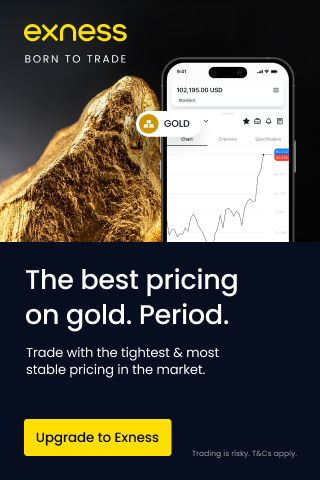



Post a Comment