JACARANDA Forex EA – [Cost $99] – For FREE
JACARANDA Fx Expert Advisor – [Cost $99] – For FREE
Jacaranda EA uses unique algorithms for opening trades and most importantly, for closing them afterward. Thanks to this, EA has a consistent profit every week. This EA can be used on every currency, indices, and even on metals.
Jacaranda EA contains two different systems. It will first begin with a buy and a sell, as soon as one of the two positions hits Takeprofit, it will begin to hedge until the Takeprofit of the second cycle has been reached.
- Best in EURUSD and NZDUSD
- Work with any pair ; currency, indices, and metals
- Any Time Frame
- Compatible with any 5 digit ECN broker
| Magic Number | The Magic Number is a number that helps MetaTrader4 and MQL4 identifying the orders. A Magic Number is necessary especially when running different Expert Advisors and different strategies |
| Initial LotSize | This is the first lotsize that will be used by the EA |
| Lot Exponent | In case the ea is not able to close the position, a new position will be opened with a higher lotsize. The previous position will be multiplied with the lotexponent. |
| Slippage | When you’re trading Forex, sometimes you’ll notice a slight difference between the price you expect and the execution price (the price when the FX trade is completed). When this happens, it’s known as slippage. It’s a common thing to experience as a Forex trader and it can work either positively or negatively. |
Multi Cycle Settings
| StartNew CycleWhen NewHedgeStarts | If true, then a fresh cycle will start when a new hedged position will open. |
| StartNew CycleAt MiddleLine OfLastHedge | If true, the next cycle will not start at the current price, but at the middle between the current price and the next TP |
| Maximum Concurrent Cycles | The number of maximum concurrent cycles the ea may start. |
| MinimumPct FreeMargin ToAllowNewCycle | The minimum free percentage of margin that needs to be available on the account balance in order to open a new cycle. If the percentage is not available, the EA will skip the entry automatically. |
| PreventStarting NewCycles TooClose ToEachOther | When running multiple cycles at the same time it can happen that new cycles are opened to close to each other, resulting in an increased risk. This can be prevented by putting this parameter at true. |
Trading Start Time
| Start Condition | Always This will start a new cycle as soon as the previous cycle has been finished. OnPivotSupportResistanceTouch This will start a new cycle as soon as it touches a pivot resistance / Support line. The idea behind this is that the price will move faster into one of the 2 directions when this point has been reached |
Trading Start Time
| Trade on Sunday (Broker Time) | Is trading allowed on Sunday? |
| Trade on Monday (Broker Time) | Is trading allowed on Monday? |
| Trade on Tuesday (Broker Time) | Is trading allowed on Tuesday? |
| Trade on Wednesday (Broker Time) | Is trading allowed on Wednesday? |
| Trade on Thursday (Broker Time) | Is trading allowed on Thursday? |
| Trade on Friday (Broker Time) | Is trading allowed on Friday? |
| Trade on Saturday (Broker Time) | Is trading allowed on Saturday? |
| DoNotStartNewCycleBeforeHour | Do not start with a fresh cycle before hour X. (0 Means do not use this function) |
| DoNotStartNewCycleAfterHour | Do not start with a fresh cycle after hour X. (0 Means do not use this function) |
Use Trailing Stoploss
| UseTrailing Stoploss | Enable Trailing Stoploss |
| RemoveFixed TakeProfit WhenTrailingStarts | The ea will maintain a TP Line, this parameter will remove the fixed tp as soon as it starts trailing, this feature can enable the ea to generate higher profits as price can go far beyond the initial TP. |
| Trail only buy or sell positions on the winning side | This will only trail the winning position. as soon as the stoploss of the winning position is touched, all positions will be closed. As soon as the TP line is touched, all positions will be closed as well. |
| TrailingStoploss ProfitDistance BeforeActivated | The distance in points from which the trailing mechanism will be activated. |
| Trailing Step in points | The step in points of the trailing |
| Trailing Distance from extreme in points | The minimum distance the trailing position needs to be from the most recent highest / lowest point. |
First Cycle Settings
| FirstCycleType | By default the first cycle will start with a buy and a sell hedged position, this can be changed to a buy order only, or a sell order only. |
| First Cycle TakeProfit | The Takeprofit value of the first cycle in Points. |
Second Cycle Settings
| Second Cycle TakeProfit | The Takeprofit value of the second cycle in Points. |
| Hedge Distance | The Hedge distance of the second cycle in Points, a wider Hedge means less trades. |
| Add Points To Hedge Each Cycle | The Hedge distance can be extended as long as the cycle progresses. This can prevent the ea from opening alot of positions when the market is in a steady state. |
| Use Pending Orders | If true, then the ea will use limit pending orders, else the ea will use market orders. |
| Hide SL / TP | If true, the ea will show a virtual TP / SL line, as soon as the line is passed, positions will be closed. If you set this value to True, make sure that the EA is running all the time. |
Reduce TP of Second Cycle Condition
| Minimum TP | The minimum TP that needs to be used at all time in points |
| Reduce TP Each Position With X Points | Reduce the TP with X points every new position. This will allow the EA to close all position faster in a ranging market. |
Close Condition
| MaxTrades | To limit the risk, you can limit the number of open trades by the ea. (0 means no limit) |
| Close Max Trades At Middle Line | If the MaxTrades option is specified, you can define the EA to put the SL at the center line of the hedge. This will reduce the loss in the case that the price will go into the wrong direction. |
Close Condition 2
| Close All Open Positions on Day | The ea can be configured that all trades are closed automatically on Friday Evening or Every Day |
Close Condition 3
| Close Open Positions When Loss Is Higher Than | All trades will be closed automatically when the open loss of the current cycle is higher than X. (0 Means do not use this function) |
OverRule LotExponent Settings
| Lot Exponent Positions X | The lot exponent on each position can be overrules by these parameters, this can be done to reduce the risk, or to try to close the position faster. For example if your default lotexponent is 3, the ea will open these positions in order: 0.01, 0.03, 0.09, 0.27, if you want to boost position 3 by exponent 10 for example, the cycle will change to: 0.01, 0.03, 0.30, 0.90. |
Color Settings
| TP/SL/Next Position/Start New cycle color | Based on the settings used by Jacaranda Unlimited ea, some lines can appear, such as TP/SL/Next Position and the start of a new cycle lines |




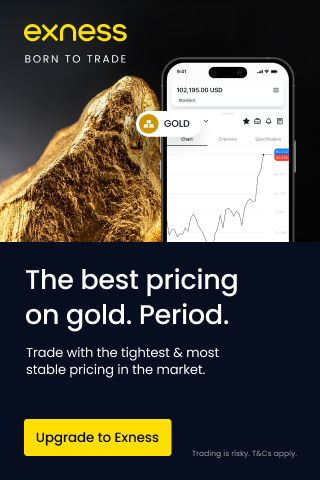



Post a Comment