How to Draw Fibonacci retracement
Having received a few messages via our Twitter account about how to draw Fibonacci retracements and extensions I would like to explain the easy way to draw your Fibonacci extensions. A technique which was taught to me by my old trading mentor.
For those of you who draw your Fibonacci the traditional way (swing low to swing high for an uptrend and swing high to swing low on a downtrend), draw your Fibonacci in reverse instead (swing low to swing high on a downtrend and swing high to swing low on an uptrend)!
By doing this, you will be producing the Fibonacci extension levels (for taking profit).
There's nothing complex about it, basically the significant 38.2 retracement level now becomes the 61.8 retracement level, the 50.0 retracement stays the same and so on. Some trading platforms actually give you the option to "Reverse" your Fibonacci levels already.
For me when I notice a strong uptrend or downtrend is in play, I will:
- Draw Fibonacci retracement in "reverse"
- Place a trade order 10 pips before from the 61.8 retracement level (or 38.2 retracement level for non-reverse Fibonacci direction)
- Then I'll place my take profit 10 pips before the 1.618 level extension.
- Wait for your order to be filled as price to retraces back to the 61.8 level
Fibonacci Retracement drawn traditionally
Fibonacci Retracement drawn in reverse to show extenstions
Save this and print it to stick it on your wall

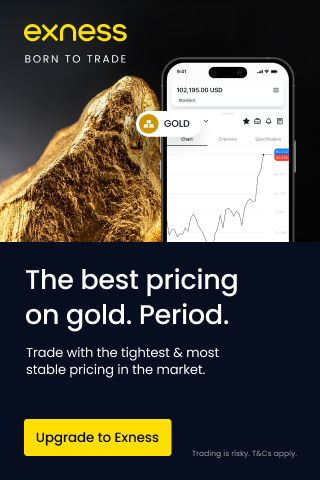



Post a Comment